ProShop Help Center
What are you looking for?
- Popular Topics
-
How to become a seller?
STEP 1: Click the “Start Selling” button
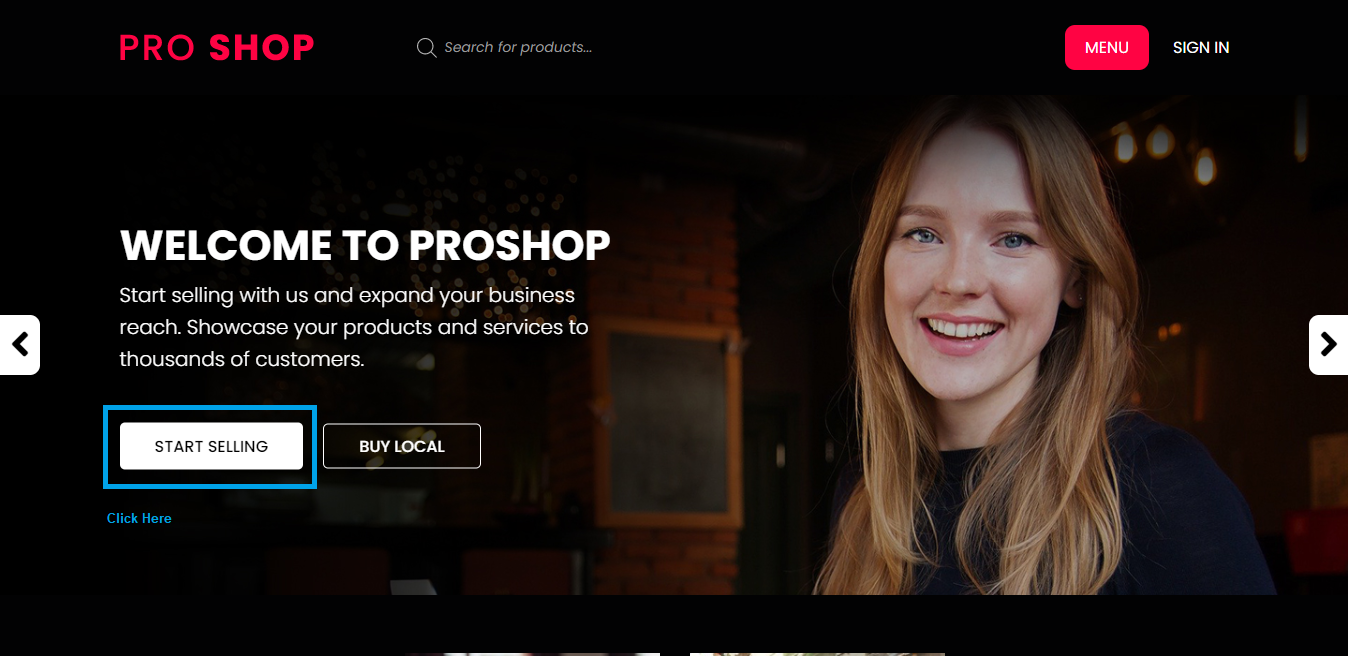
STEP 2: Fill up and sign up for a seller account
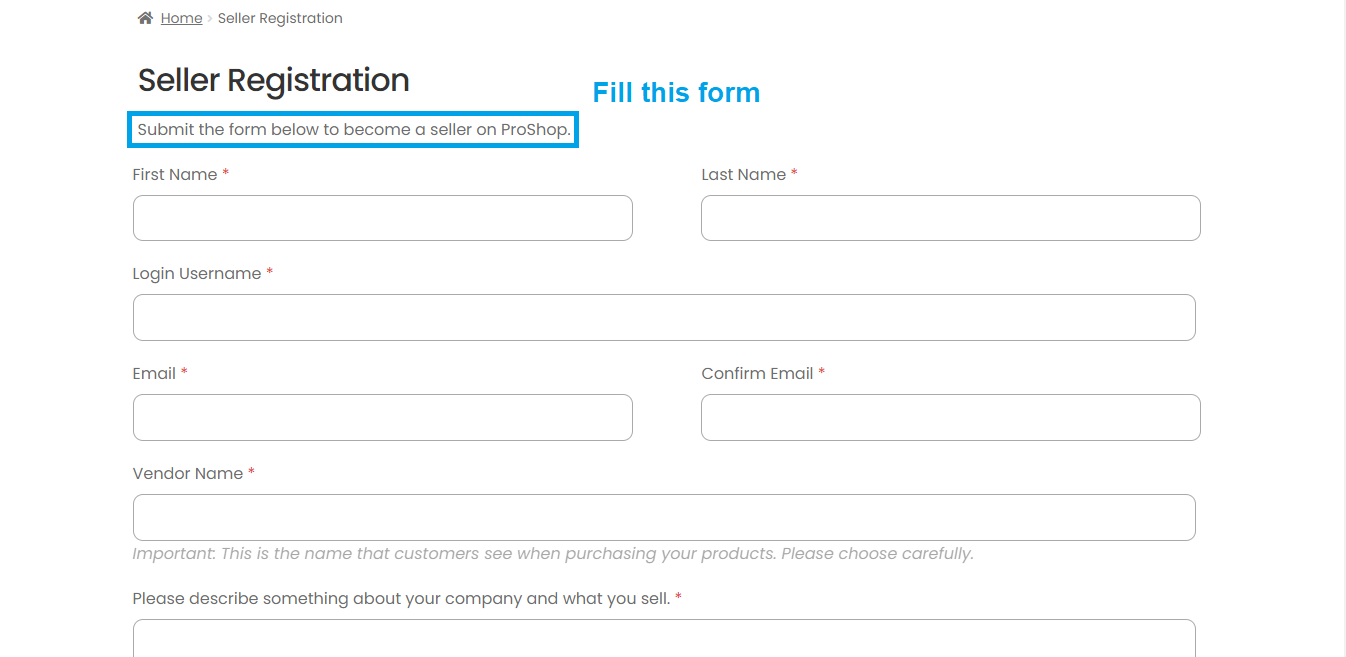
STEP 3: Your request has been submitted. You will be contacted shortly.

STEP 4: Seller receives a signup confirmation email
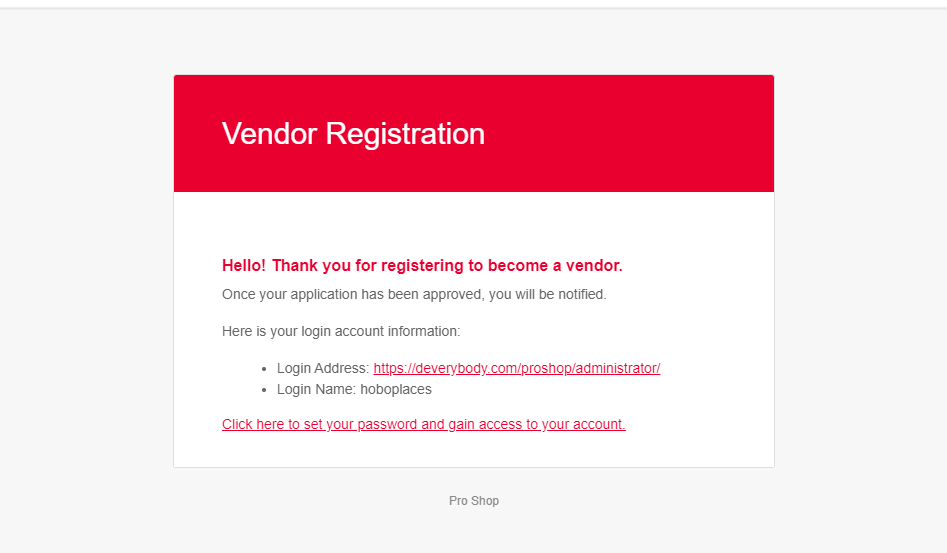
STEP 5: Seller can now follow the link in the previous email and signup

STEP 6: Dashboard greeting after signing up
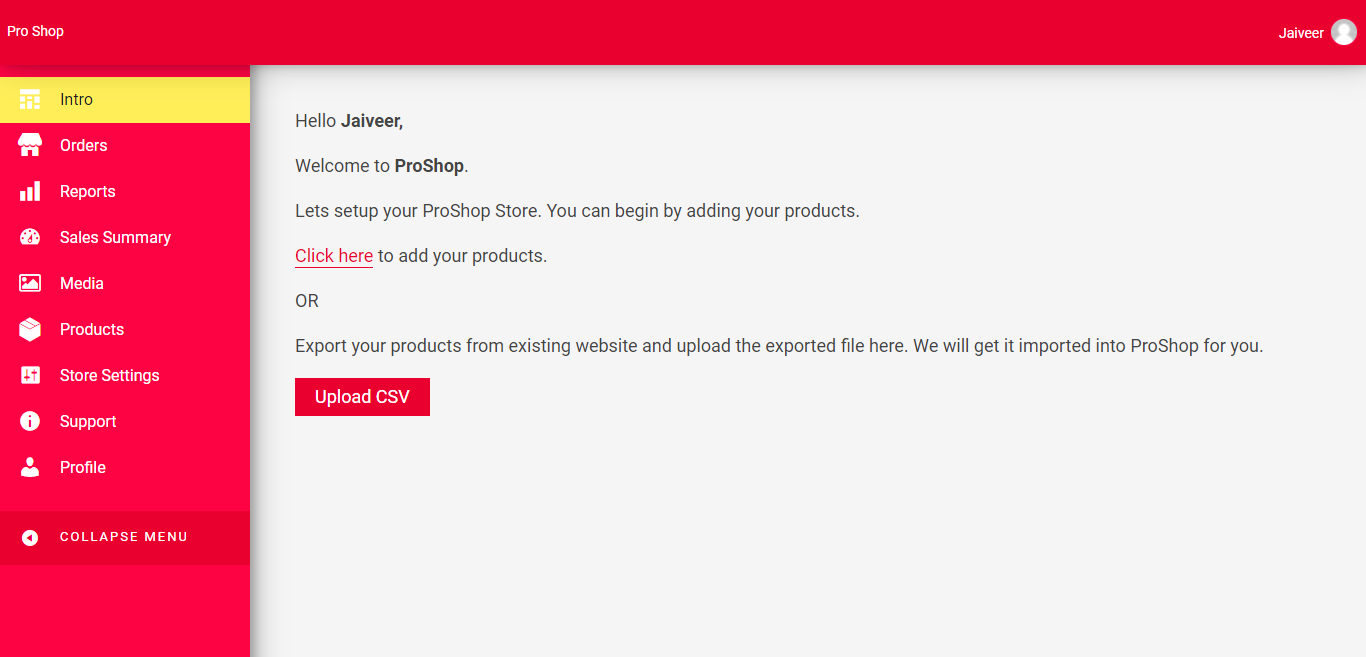
STEP 7: Seller can either upload products manually
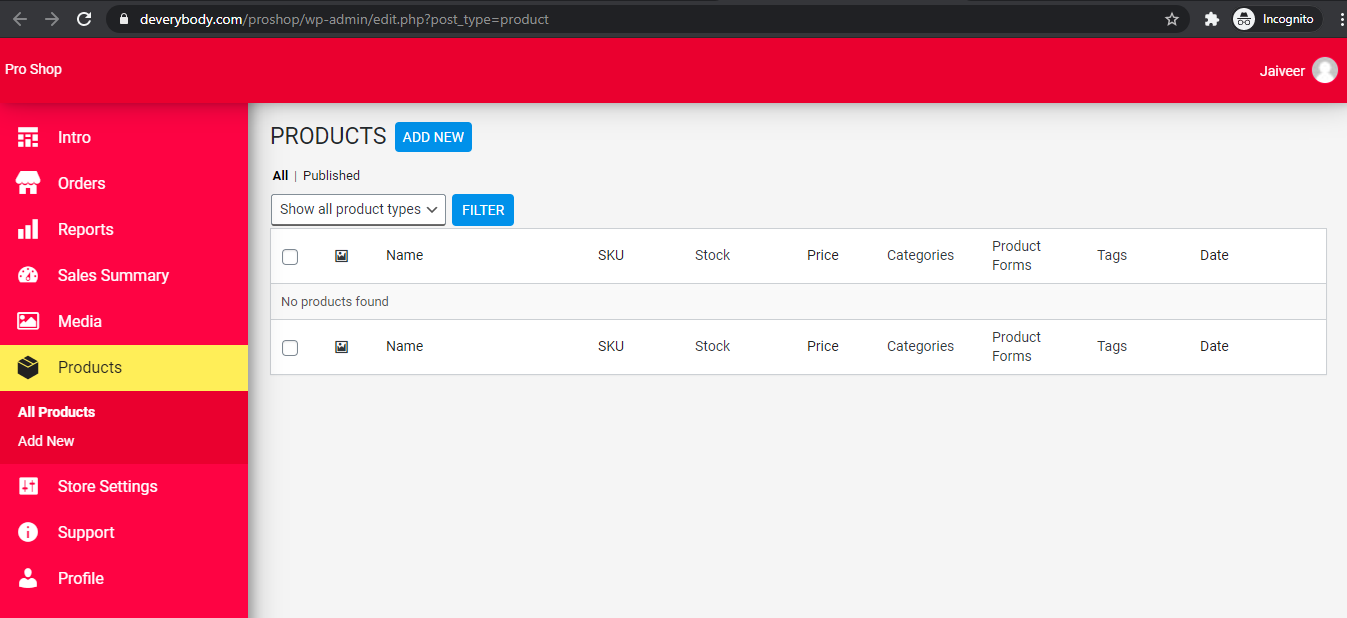
STEP 8: OR can submit a product sheet for us to upload

-
How to feature your live stream on the homepage?
- Get started live streaming
- YouTube Live Streaming & Premieres
- Create a live stream on mobile (Android)
- Create a live stream on mobile (iPhone & iPad)
- Promote your live stream
- Create a live stream via webcam
STEP 1: Click the "SIGN IN" link
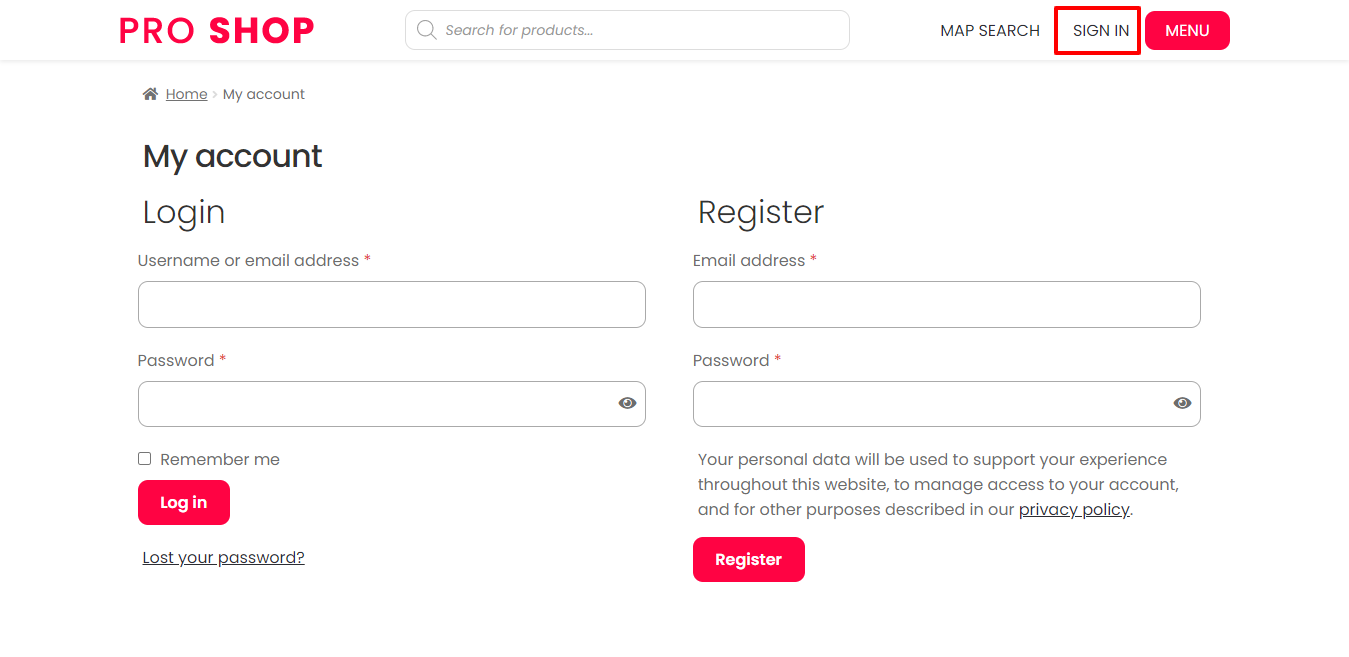
STEP 2: Click the "Advertise Your Video on Homepage" link

STEP 3: Fill up all the details

STEP 4: Fill up all the details and make the payment
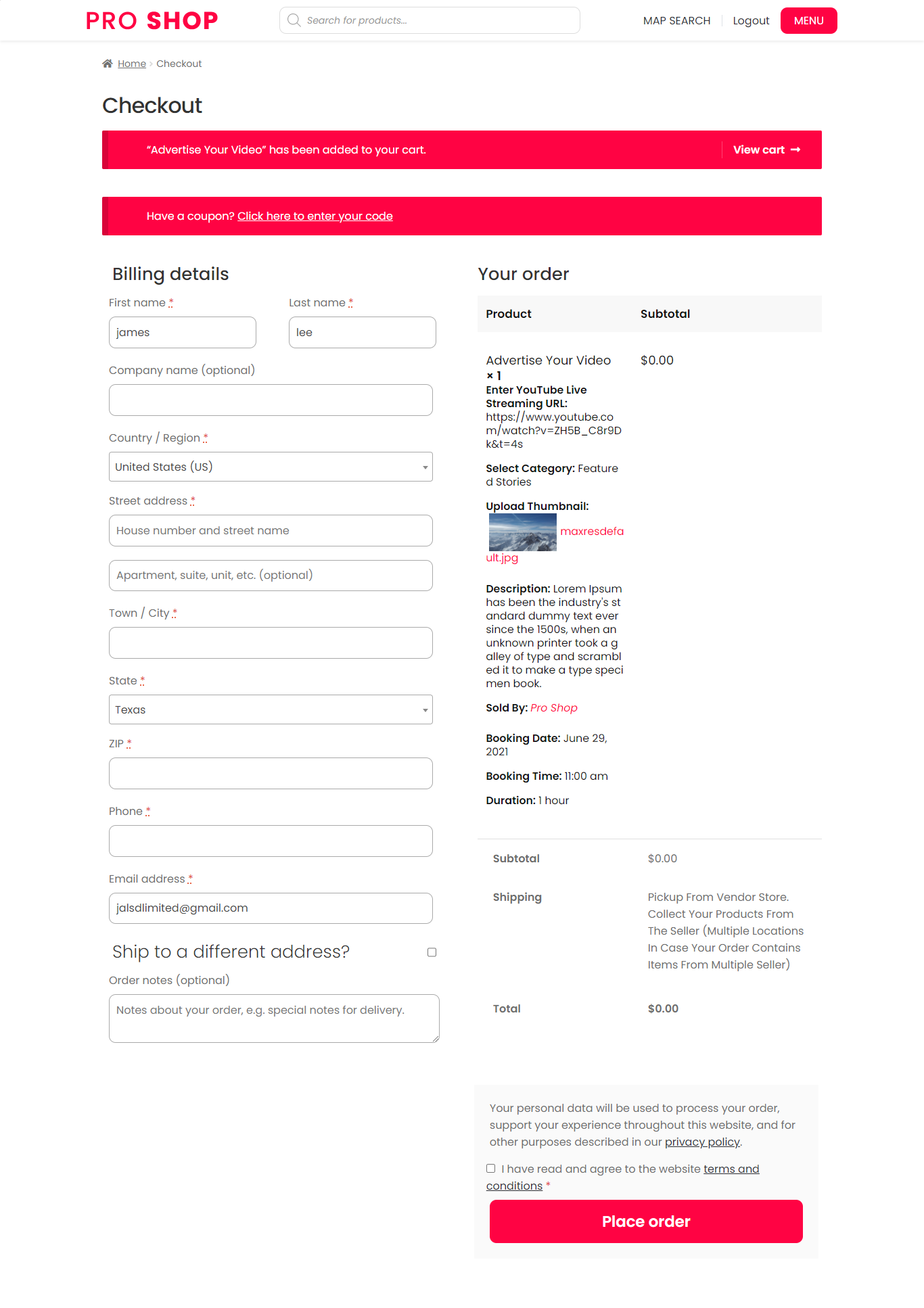
STEP 5: We will review and then your video will start appearing on the home page
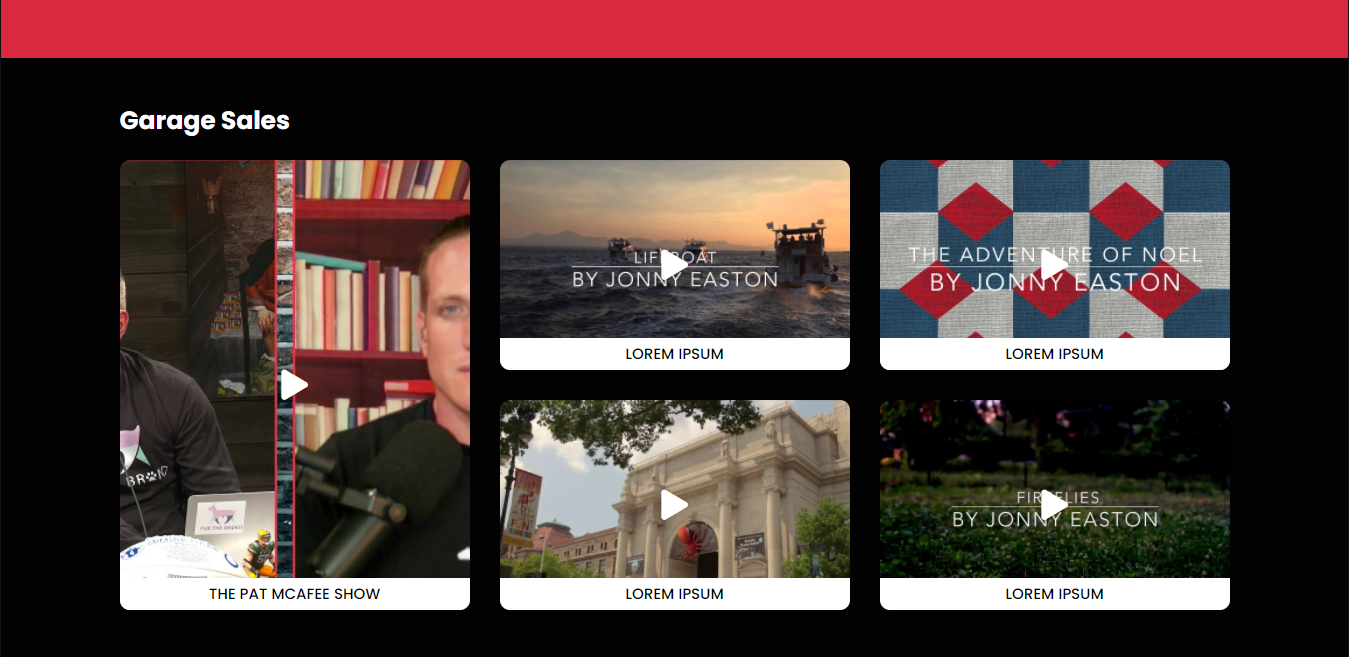
-
How to feature your products on the homepage?
STEP 1: Click the "SIGN IN" link
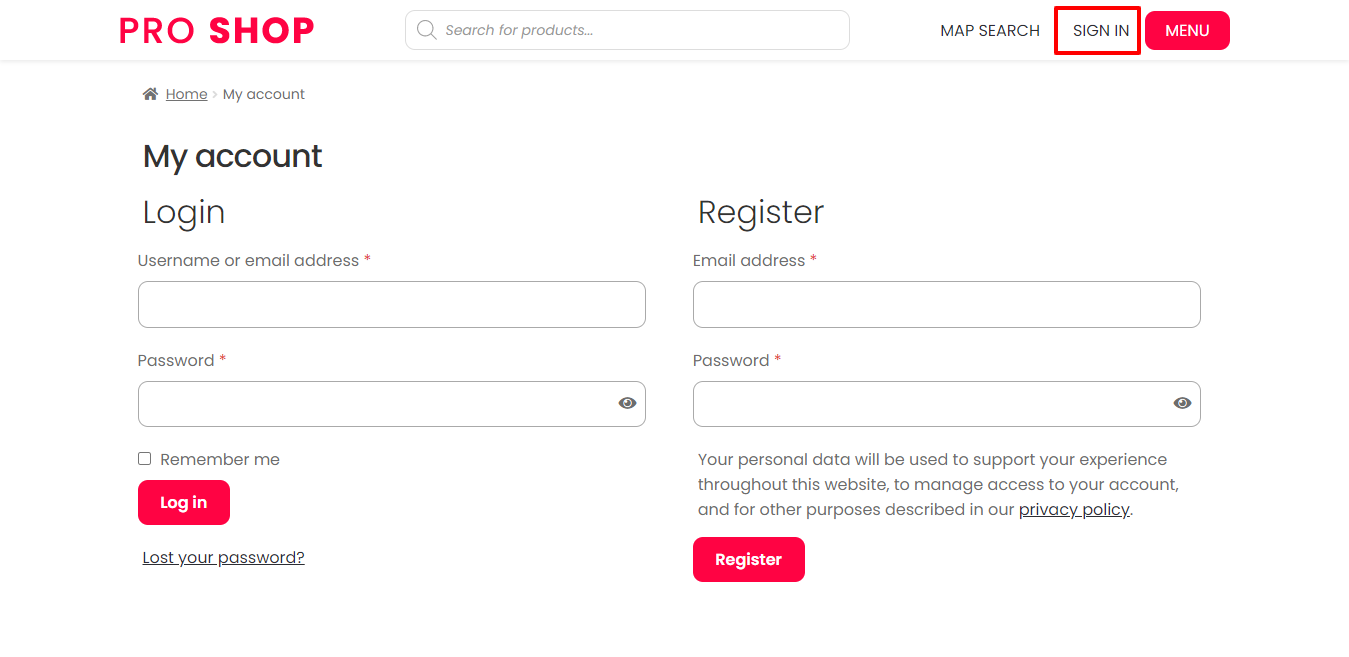
STEP 2: Click the "Advertise Your Product on Homepage" link
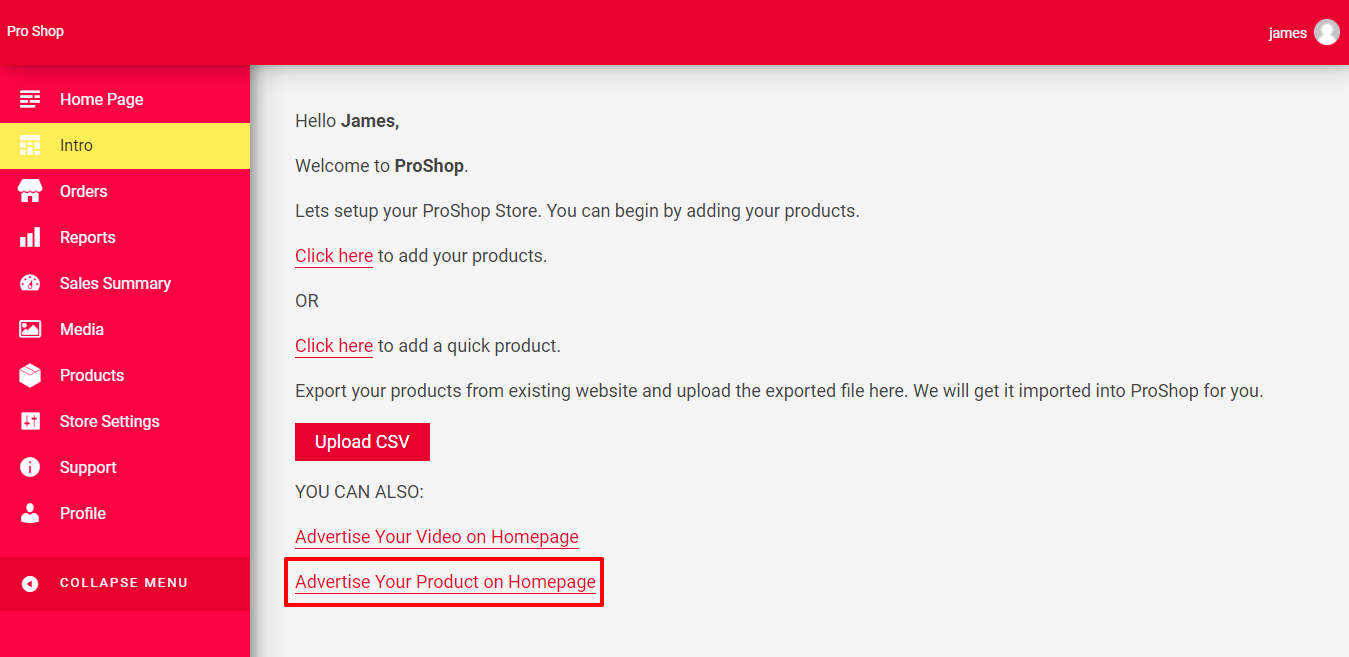
STEP 3: Fill up all the details
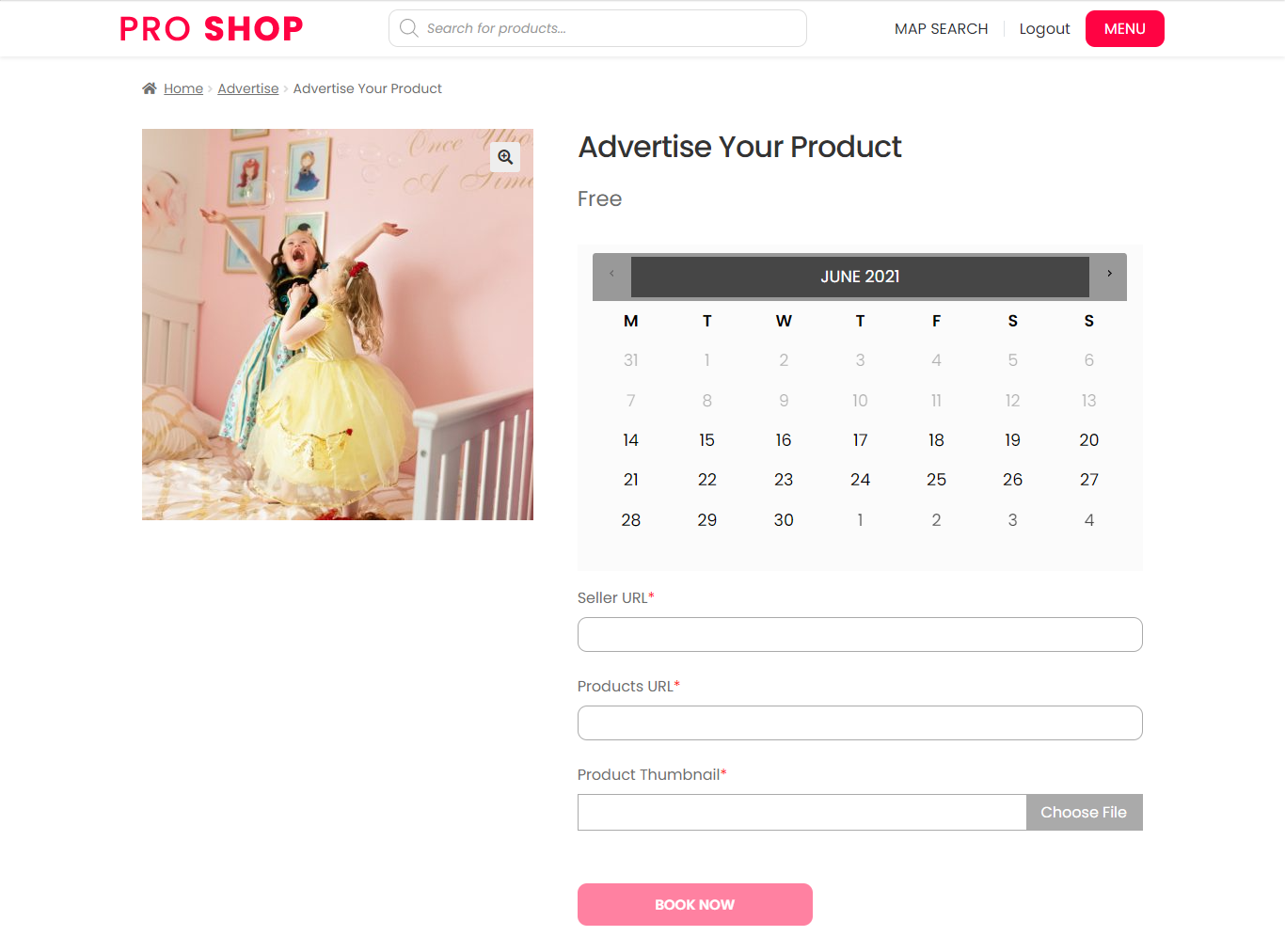
STEP 4: Fill up all the details and make the payment
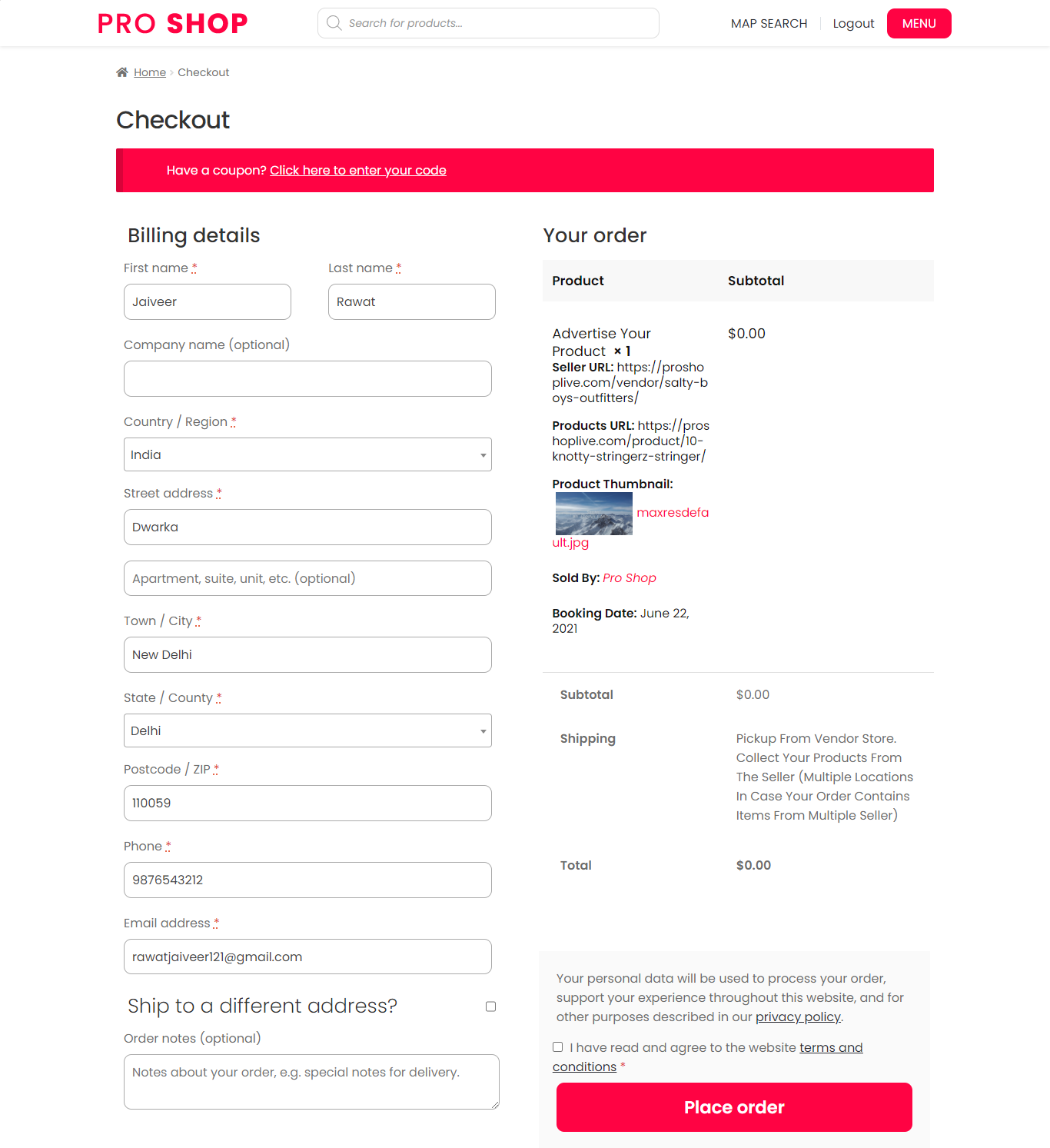
STEP 5: We will review and then your video will start appearing on the home page
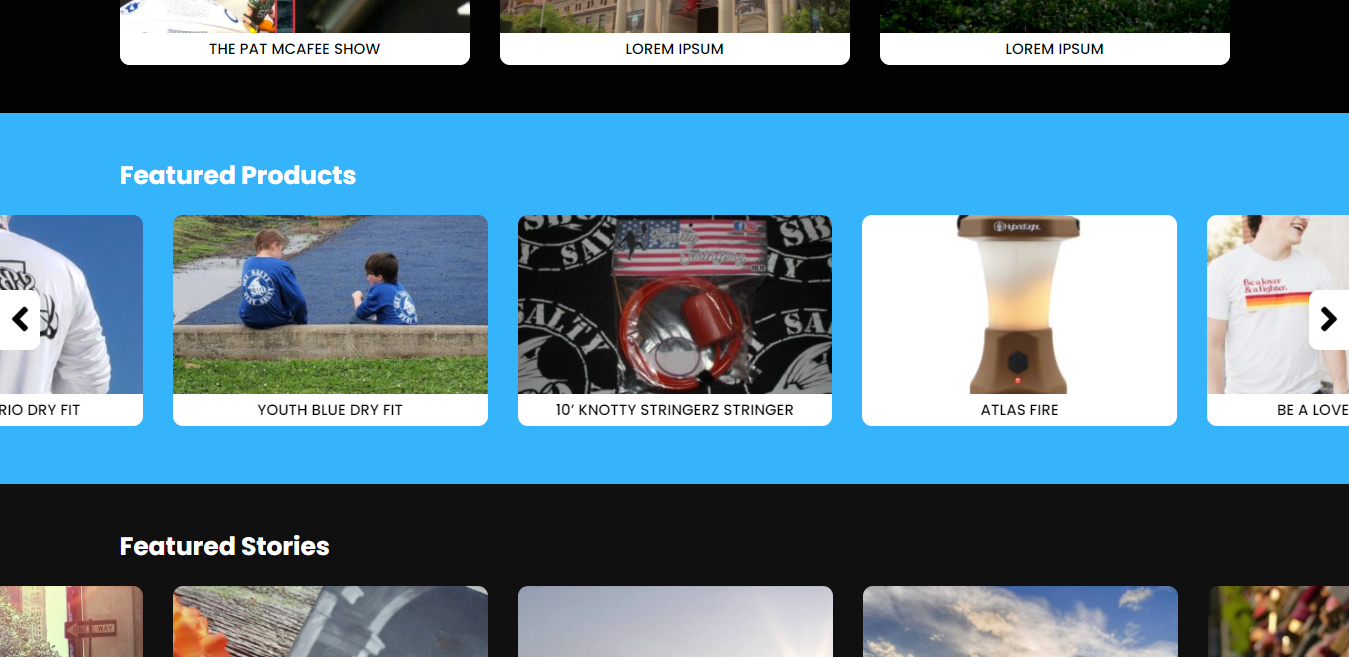
- What are Terms and Conditions?
